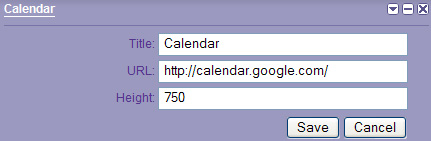弥缝一直使用iGoogle作为主页,除了方便外也因为弥缝比较依赖Google Apps(Gmail,Greader,Gcal等等)。不过弥缝的iGoogle一直都只有一个tab未免有些单调,可是弥缝又找不出其他的理由添加新的tabs。不过现在有了,通过iGoogle管理Google Apps。弥缝特别喜欢这个Gadget的功能,效果如上图,挺实用+挺炫的。以后只要在iGoogle里面就能查看弥缝常用的Google Apps,简直太爽了!
- 先新建一个Tab, 因为这个gadget会覆盖已经有了的gadget
- 添加“Your Page Here” Gadget
- “Your Page Here” gadget的最初设置是Google Calender,需要设置gadget:将Title和URL更改成你想要的Google Apps便可以了:
其实,你也使用这个Gadget来添加其他的apps,像“Remember The Milk”等等。
附上常用的Google Apps的URL:
- Gmail [需要使用HTML Basic模式]: https://mail.google.com/mail/?ui=html&zy=f
- Google Reader: http://www.google.com/reader/view/
- Google Groups: http://groups.google.com/
- Google Docs&Spreadsheets: http://docs.google.com/
- Google Notebook:http://google.com/notebook